BISP Check Balance Online by CNIC
How to Check Your BISP ATM Balance Check Online? In Pakistan, the Benazir Income Support Programme (BISP) is more than just a cash grant it’s a backbone for millions of low-income households. Started back in 2008, this programme makes sure that families struggling with daily expenses get quarterly financial aid to cover basic needs like food, children’s school fees, and medicines.
The main reason families should check their BISP ATM balance regularly is simple: you need to know if your latest installment which is now Rs. 13,500 per quarter in 2025 has been credited or not. Many people also rely on this money for important expenses, so knowing your balance saves you from wasted trips to ATMs or awkward surprises when you try to withdraw.
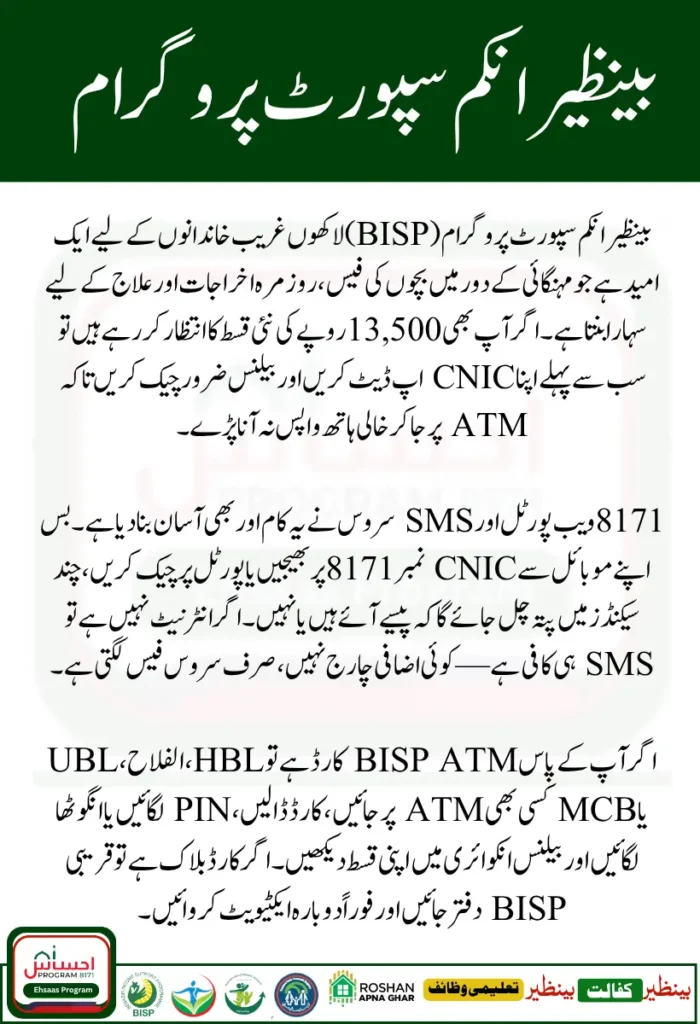
For More Information : BISP 8171 Payment Beneficiaries July 2025
Who is Eligible for BISP Support in 2025?
Before we jump into the balance check steps, it’s good to know who can receive this financial help. In 2025, the government has made a few changes to ensure the right families benefit:
- The head of the family must be a woman (widow, divorced, or married) with low or no regular income.
- Households must fall below the poverty score set by BISP (usually determined through NSER surveys).
- Families must not own big properties, large vehicles, or have high utility bills.
- NADRA information must be updated and match your current situation.
So, if you meet these points, you can receive quarterly payments. Keeping your CNIC up to date and active in NADRA’s record is crucial. Without it, you might face delays or even be marked ineligible.
BISP ATM Balance Check Guide 2025
| Topic | Details for BISP 8171 ATM Balance Check (July 2025) |
|---|---|
| Quarterly Amount | Rs. 13,500 per eligible family |
| Who Gets It | Women-led households under poverty score; valid CNIC; no luxury assets; updated NSER record |
| Main Banks Involved | HBL, Bank Alfalah, UBL, MCB, plus partner retailers like JazzCash & EasyPaisa |
| How to Check Online | ✔ Visit 8171.bisp.gov.pk ✔ Enter CNIC ✔ Complete CAPTCHA ✔ Click Submit |
| How to Check by SMS | ✔ Type CNIC (13 digits, no dashes) ✔ Send to 8171 ✔ Wait for reply (may cost Rs. 1 + tax) |
| How to Check by ATM | ✔ Insert BISP ATM card ✔ Enter PIN ✔ Select ‘Balance Inquiry’ ✔ View or print mini statement |
| Offline Balance Check | ✔ Visit BISP Tehsil Office or partner retailer ✔ Bring original CNIC ✔ Staff will check & verify |
| Key Documents Needed | ✔ Original CNIC ✔ BISP ATM Card (for ATM use) ✔ Mobile phone for SMS alerts |
| Important Codes | ✔ Use only 8171 for SMS ✔ Helpline: 0800-26477 |
| Common Issues | No reply? Wait & resend. Zero balance? Payment may be processing. ATM not working? Visit BISP office. |
| Safety Tips | ✔ Never pay agents. ✔ Never share CNIC with strangers. ✔ Always check only through official channels. |
| Extra Help | ✔ Mobile registration vans in villages. ✔ Helpline for updates & complaints. ✔ New banks added for 2025. |
BISP 2025 New Upgrades to Make Your Life Easier
Good news! BISP has made several improvements in 2025 to make balance checks and payments more convenient:
- More Banks Involved: In addition to HBL and Bank Alfalah, UBL and MCB are now partnering with BISP for payments.
- Digital Facilities: A new, user-friendly 8171 web portal and updated mobile services are now available to check your balance from home.
- Safer Process: Better fraud control and updated SMS verification mean you’re safer from scams.
- Higher Payments: Many families are getting Rs. 13,500 per quarter, with some even receiving arrears in double payments for previous unpaid periods.
You Can Also Read : BISP Kafaalat Phase 3 Begins
How to Check Your BISP ATM Balance by CNIC
There are four easy ways you can check your BISP balance in 2025. Pick whichever is simplest for you online, SMS, ATM, or in person.
Online Balance Check Through the BISP 8171 Web Portal
This is the easiest method for anyone with internet access, even if you have a basic smartphone.
- Open the Official Website: Go to 8171.bisp.gov.pk on your phone or computer. Always check you’re on the genuine site.
- Enter Your CNIC Number: Type your 13-digit CNIC number without dashes.
- Complete Captcha: Enter the letters or numbers to prove you’re not a robot.
- Click Submit: Once you click submit, your payment status and balance will appear.
- Double-Check: If the site is slow or doesn’t open, try again later or use the SMS method.
Check Your Balance via SMS
No internet? No problem! Checking through SMS is the most popular option for thousands of families.
- Open your phone’s text message app.
- Type your CNIC number (13 digits, no spaces or dashes).
- Send this SMS to 8171 (the official BISP code).
- Wait for a reply. Within a few minutes, you’ll get details about your payment status and balance.
Remember: SMS may cost around Rs. 1 plus tax. Ignore any random texts claiming to be BISP only trust messages from 8171.
Check Balance Using an ATM
If you have a BISP ATM card, you can easily check your balance at any partner bank ATM.
- Visit any ATM that supports BISP payments (HBL, Bank Alfalah, UBL, etc.).
- Insert your BISP card.
- Enter your PIN code. If you forget it, visit your local BISP office to reset it.
- Choose “Balance Inquiry” from the menu.
- Your current balance will show on the screen. You can also print a mini statement.
Some ATMs now even offer biometric verification — just place your thumb on the scanner instead of using a PIN.
Visit a BISP Office or Retail Shop
Not comfortable with digital methods? You can still check your balance in person.
- Visit your nearest BISP Tehsil office or approved partner retailer like JazzCash or EasyPaisa.
- Take your original CNIC with you.
- Request the staff to check your balance for you. Some places may use fingerprint scans for extra security.
Important: BISP staff won’t charge you any money for balance checks. If anyone asks for a fee, report them to the helpline.
Documents Needed to Check or Register
- Original CNIC (mandatory)
- BISP ATM Card (if using ATM)
- Mobile phone for SMS
- For office visits: Any additional family documents if your record needs updating.
Where to Register or Update BISP Details
- Nearest BISP Tehsil office
- Mobile registration vans (in rural areas)
- Official BISP partner banks
- Call the BISP helpline (0800-26477) for help
You Can Also Read : 8171 Portal July 2025
Important SMS Code
Always send your CNIC number only to 8171. Never trust other random numbers or people claiming they’ll get you extra payment.
Common Problems and Simple Fixes
- No Reply from 8171: Double-check your CNIC, resend, or try again after some time.
- Portal Not Loading: Try during off-peak hours or switch to SMS.
- ATM Card Not Working: It might be inactive. Visit the BISP office to reactivate.
- Zero Balance: Sometimes payments take time. If the delay is long, verify your details with BISP.
- Fraud Calls: Always ignore fake calls asking for “fees” to release payments.
You Can Also Read : BISP 8171 July 2025 Payment Rs 13500 Reactivation
Conclusion
Checking your BISP ATM balance by CNIC has never been easier, whether you do it online, by SMS, at an ATM, or in person. Keep your CNIC and mobile number updated with NADRA. Save the BISP helpline (0800-26477) in your phone.
And most importantly, don’t share your CNIC with strangers. Stay alert, stay safe, and help others around you stay informed too!BISP continues to be a strong support system for families who need it the most. By staying informed, you’re taking charge of your household’s future — one balance check at a time!
FAQs – BISP Balance Check 2025
Can I check my BISP balance without my CNIC?
No, your CNIC is the key. Keep it safe and updated, or you won’t be able to check your status.
What if my balance shows zero but I’m eligible?
Wait for a few days and check again. If still unpaid, visit your local BISP office to confirm if your record is complete.
Are there any hidden charges for checking the balance?
No charges for the portal or ATM. The SMS may cost Rs. 1 plus tax.
Which banks can I use to withdraw or check my balance?
HBL, Bank Alfalah, UBL, and new banks added under the 2025 expansion. Confirm at your BISP Tehsil office.
Disclaimer
⚠️ Disclaimer: This article is for informational purposes only. We are not affiliated with any government agency. For official updates, visit the official BISP website.
Note: This content is based on publicly available information. We are not affiliated with BISP or any government body. Read full disclaimer here.
