BISP WhatsApp Payment Complaint
Are you still waiting for your Rs. 13,500 BISP payment? Learn how to submit a BISP WhatsApp Complaint Service 2025 in Pakistan, including official numbers, step-by-step instructions, and what to expect next.
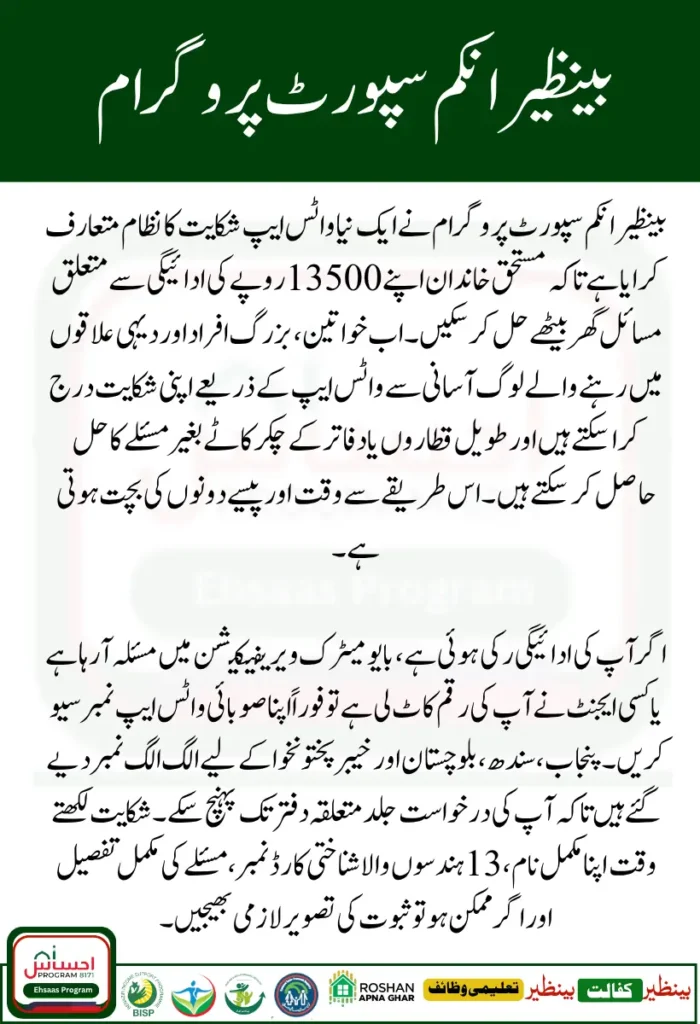
Why the New BISP WhatsApp Complaint Method
The Benazir Income Support Programme (BISP) continues to support millions of underprivileged families across Pakistan. But many families still face delays, biometric issues, or payment deductions when trying to collect their Rs. 13,500 installment. To tackle this, BISP has now launched an official WhatsApp complaint method for 2025.
This new system is designed to help families, especially women and elderly people in remote areas, raise their concerns without needing to visit any BISP office or stand in long queues. With this facility, people can directly send their issues, attach proof, and get replies — all from their mobile phones.
You Can Also Read : How to Confirm 8171 CNIC in 2025 and Track Your Rs 13500 BISP Payment
BISP WhatsApp Complaint Service 2025 – Quick Reference Table
| Topic | Details |
|---|---|
| Why Use WhatsApp Complaint? | 📱 Easy way to register payment, biometric, or record issues without visiting BISP offices. |
| Who Should Use It? | 👩 Women, elderly, remote area families, those facing CNIC or deduction issues. |
| Official WhatsApp Numbers | 📌 Punjab: 0325‑5365520 📌 Sindh: 0325‑5365473 📌 Balochistan: 0325‑5365469 📌 KP/AJK/GB: 0325‑5365476 |
| What to Include in Message | 📝 Full name (as per CNIC) 🔢 13-digit CNIC 📄 Clear issue description 📎 Proof (CNIC photo, slip, screenshot) |
| Step-by-Step Filing | 1️⃣ Save correct number 2️⃣ Open WhatsApp chat 3️⃣ Type clear complaint 4️⃣ Attach proof 5️⃣ Send & wait for reply |
| Common Issues Covered | ❌ Missing Rs. 13,500 payment ❌ Biometric failure ❌ Wrongly marked ineligible ❌ Unauthorized deductions ❌ Record errors |
| Expected Reply Time | ⏱️ Auto-reply usually in 48–72 hours; follow up if needed. |
| Backup Complaint Options | ☎️ 8171 Helpline 🌐 8171 Web Portal 🏢 Nearest BISP Tehsil Office 🗂️ District Control Room |
| Extra Tips | ✅ Keep chat record safe ✅ Always send to correct province number ✅ Service is 100% free |
| Other Programs Covered | 🎓 Taleemi Wazaif, 👶 Nashonuma, and other BISP/Ehsaas complaints too. |
Who Should Use the WhatsApp Complaint Method?
Suppose you are a registered BISP beneficiary and you are stuck waiting for your payment, facing fingerprint or biometric failures, or have been declared ineligible by mistake. In that case, this new method is for you. This system is especially useful for:
- Women who cannot easily travel to BISP offices
- Families in far-flung villages
- Beneficiaries stuck with CNIC mismatches or record errors
- People who faced unauthorized cuts from their payment
- Anyone who wants a quick and simple way to share documents and get a tracking response
The main purpose is to save time, reduce hassle, and solve your problems faster than old methods.
You Can Also Read : How to Confirm 8171 CNIC in 2025 and Track Your Rs 13500 BISP Payment
Official BISP WhatsApp Numbers for All Provinces
Before you file your complaint, make sure you have saved the correct WhatsApp number for your region. BISP has assigned separate numbers for each province to make sure your message reaches the right team quickly.
- Punjab: 0325‑5365520
- Sindh: 0325‑5365473
- Balochistan: 0325‑5365469
- Khyber Pakhtunkhwa / AJK / Gilgit-Baltistan: 0325‑5365476
⚠️ Important: Sending your complaint to the wrong number might delay or block your case. Always double-check your province’s contact number before starting.
واٹس ایپ کے ذریعے آپ ادائیگی میں تاخیر، انگلیوں کے نشانات کی غلطی، شناختی کارڈ کی عدم مطابقت، ناجائز کٹوتی اور دیگر مسائل کی شکایت کر سکتے ہیں۔ ساتھ ہی تعلیم وظیفہ یا نشوونما پروگرام سے متعلق بھی شکایت اسی نمبر پر کی جا سکتی ہے۔ اگر واٹس ایپ پر جواب نہ ملے تو آپ 8171 ہیلپ لائن، ویب پورٹل یا قریبی بینظیر دفتر جا کر بھی مسئلہ حل کرا سکتے ہیں۔
How to Send a BISP Complaint on WhatsApp
Sending your BISP complaint through WhatsApp is very easy if you know what to include. Follow this simple step-by-step process to make sure your complaint is complete and gets handled without delay.
- Save the Correct Number:
Add your province’s WhatsApp number to your mobile contact list. - Open WhatsApp:
Start a new chat with the saved number. - Write Your Complaint Clearly:
In your message, make sure you include:
- Your complete name as per CNIC
- Your 13-digit CNIC number
- Exact description of your issue (e.g., payment not received, biometric error, deduction)
- Attach any relevant proof (like payment slip, CNIC photo, screenshot of eligibility status)
- Send Your Message:
Send the message and wait for a confirmation reply. - Keep the Chat Safe:
Always keep a record of your conversation or request a tracking ID if possible. This can help you follow up if needed.
یہ نیا طریقہ آپ کی شکایت کو تیزی سے حل کرنے کے لیے بنایا گیا ہے۔ اگر آپ کا حق روکا ہوا ہے تو آج ہی اپنا صوبائی نمبر سیو کریں اور مکمل معلومات کے ساتھ شکایت درج کریں۔ یاد رکھیں، درست معلومات اور واضح ثبوت آپ کے وقت اور محنت کو بچاتے ہیں۔ بی آئی ایس پی کا مقصد آپ تک آپ کا حق پہنچانا ہے اور اب آپ کی شکایت صرف ایک پیغام کی دوری پر ہے۔
Common Issues You Can Resolve Through WhatsApp
You can use this WhatsApp service to raise complaints about various issues related to your BISP or Ehsaas payments. Here are some common problems where WhatsApp is the best solution:
- Your Rs. 13,500 payment is delayed or missing.
- Biometric verification failed at the payment center.
- CNIC marked as ineligible even though your survey is complete.
- You received less money due to unauthorized cuts.
- Any fraud or cheating by payment agents.
- Errors in family records, such as wrong names or CNIC details.
- Complaints about Taleemi Wazaif (education stipend) or Nashonuma (nutrition support) payments.
Required Documents and Information
When sending your WhatsApp complaint, make sure you have these basic things ready:
- Valid CNIC (front and back photo if needed)
- Payment slip or any bank receipt (if available)
- Screenshot of your eligibility result (optional but useful)
- Clear written explanation of the problem
Other Ways to File BISP Complaints If WhatsApp Fails
Sometimes you may not get a quick reply through WhatsApp due to high traffic or technical issues. In that case, you still have backup options to make sure your voice is heard.
- Call the 8171 Helpline: Speak directly with a BISP representative for urgent help.
- Use the 8171 Web Portal: Submit an online complaint through the official website.
- Visit Your Nearest BISP Office: Go to the local Tehsil office with your CNIC.
- Contact BISP Control Room: For serious or unresolved cases, you may need to visit the district-level BISP control room for further assistance.
You Can Also Read : Benazir Kafalat New Payment 1st Phase July 2025 – Complete Districts and Guide for Families
How to Check Your Complaint Status
After sending your WhatsApp complaint, you should get an auto-reply within 48 to 72 hours. Keep an eye on your WhatsApp for updates. If you don’t hear back, follow up with the same number or try the other options mentioned above.
Quick Checklist Filing a Complaint – What to Do
✅ Save the correct WhatsApp number for your province
✅ Include your full name and CNIC
✅ Explain your problem clearly
✅ Attach proof (CNIC image, slip, screenshot)
✅ Wait for confirmation message
✅ Keep your chat record safe for follow-up
Final Thoughts
This new WhatsApp complaint method shows how BISP is trying to modernise its services for the people of Pakistan. It’s a huge relief for women, elderly people, and those living far from cities who often face problems visiting government offices.
If your payment is stuck or you have any issues with your registration, don’t wait. Save your province’s WhatsApp number today and file your complaint with full details and clear proof. Remember, one clear message can save you multiple visits and hours of waiting.
Stay updated, keep your documents ready, and follow up if needed so you get your rightful Rs. 13,500 without extra hurdles. BISP’s goal is to help you, and now you’re only one WhatsApp message away from getting the support you need.
FAQs – Frequently Asked Questions
How much time does it take to get a reply?
Usually, you’ll receive an initial response within 2 to 3 days. But during busy periods, it may take a bit longer.
Is there any cost for this WhatsApp complaint?
No, this service is completely free for all registered BISP and Ehsaas beneficiaries.
Can I use my family member’s WhatsApp to file a complaint?
Yes, you can use someone else’s phone, but your CNIC and full name must be clearly mentioned in the message.
Is this method only for Kafalat payments?
No, you can also raise complaints related to other programs like Taleemi Wazaif or Nashonuma through this WhatsApp service.
Disclaimer
⚠️ Disclaimer: This article is for informational purposes only. We are not affiliated with any government agency. For official updates, visit the official BISP website.
Note: This content is based on publicly available information. We are not affiliated with BISP or any government body. Read full disclaimer here.
