Check Your BISP Status Using CNIC Easily at Home
BISP Registration Check By CNIC Continues to support millions of low-income families in Pakistan through its monthly financial aid. If you’ve already registered for this program or applied recently, it’s important to check your registration and payment status to confirm eligibility.
In June 2025, BISP has made the process easier by offering two official methods for checking your registration: via SMS to 8171 or through the BISP 8171 web portal. Both methods are quick, simple, and accessible even for people living in rural areas with limited internet access.
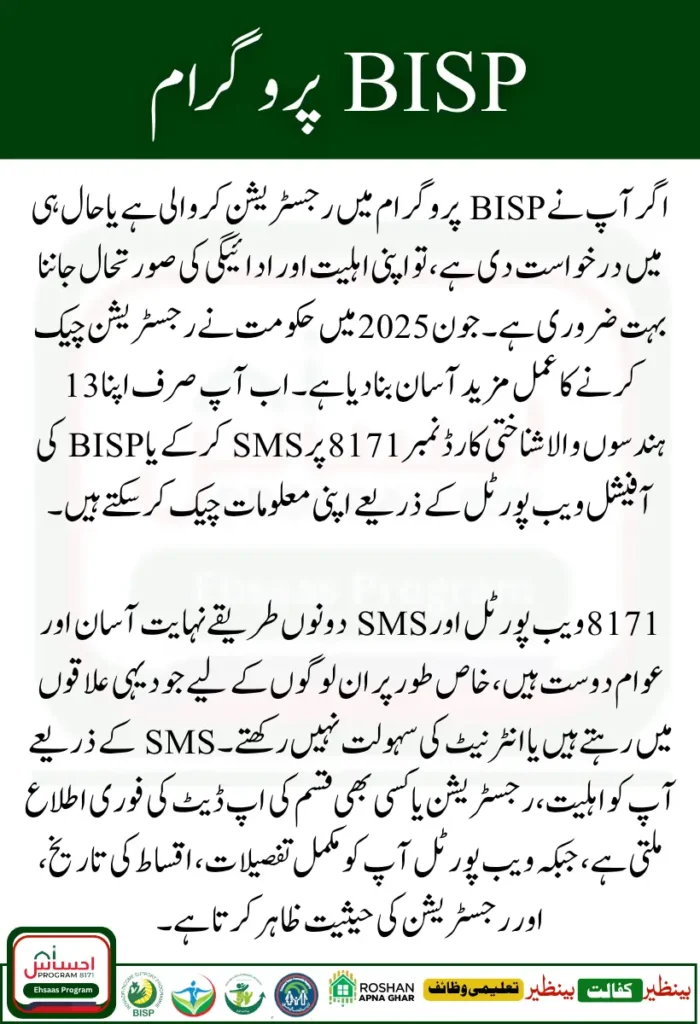
What Is BISP and Why Is It Important?
The Benazir Income Support Programme was started to reduce poverty and improve living standards for families in need, especially women. Through cash assistance and education stipends for children, the program helps thousands of deserving families meet basic needs such as food, medicine, school supplies, and daily expenses.
One of the main goals of BISP is to create a fair support system that directly benefits the poorest households. Women are usually made the primary recipients to empower them within their families.Transparency and fraud prevention are ensured via the digital payment system and CNIC-based verification.
Whether you’re applying for the first time or want to confirm your eligibility, checking your status regularly helps you avoid delays and ensures that you receive the payment on time.
BISP Helpline Not Responding? Other Ways to Get Support in 2025
BISP CNIC Registration & Payment Status Check – June 2025 Summary Table
| Section | Details |
|---|---|
| Program Name | Benazir Income Support Programme (BISP) |
| Month/Year | June 2025 |
| Eligibility Check Methods | 1. SMS CNIC to 8171 2. Web Portal: 8171.bisp.gov.pk |
| CNIC Format for SMS | 13-digit number only (no spaces or dashes) |
| What SMS Reply Includes | Eligibility result, registration status, payment update |
| Web Portal Requirements | CNIC number + Captcha code |
| Information Available Online | Eligibility status, payment details, reason for ineligibility |
| Most Common Issues | Wrong CNIC input, no reply, site errors, outdated data |
| Fixes for Issues | Recheck CNIC format, try later, clear browser cache, visit BISP office |
| Documents Required at Office | Original CNIC, updated contact number, supporting documents if needed |
| Who Should Use These Methods | New applicants, existing beneficiaries, or those with payment delays |
| Tips to Stay Eligible | Keep SIM active, update family info, monitor SMS from BISP |
| Payment Verification | Re-check via 8171 SMS or portal if your installment is not received |
| Support Centers | Nearest BISP or Ehsaas Tehsil Office |
| Important Note | Never pay agents — use only official channels to avoid fraud |
Top Features of the BISP Program
BISP continues to offer many benefits to its registered beneficiaries:
- Monthly cash support for daily expenses
- Education stipends for children to reduce dropouts
- Digital and transparent fund transfer system
- Eligibility check using CNIC via SMS or online
- Women-focused financial assistance model
How to Check BISP Registration by CNIC in June 2025
BISP has introduced two official methods to help you check your registration and payment status using your 13-digit CNIC number. Whether you have access to the internet or not, both ways are designed for ease and efficiency.
How to Track BISP Payment Without Internet in 2025 For All Beneficiaries
Method 1: SMS to 8171 – For Offline Users
If you do not have an internet connection or want a faster option, the SMS method is best. Your CNIC and a cell phone are all you need.
Steps to check BISP status by SMS:
- Open your phone’s SMS app
- Type your 13-digit CNIC number (without dashes)
- Send the message to 8171
- Wait for the confirmation message
This SMS reply will confirm whether you are eligible, registered, or need to update your information. This method is especially helpful for users in villages or remote areas.
Method 2: Web Portal – For Online Users
The official BISP 8171 web portal is another reliable and detailed method to check your application and payment status.
Steps to use the BISP Web Portal:
- Launch your browser and type “BISP 8171 Web Portal” into the search bar.
- Enter your 13-digit CNIC number
- Type the captcha code shown in the box
- Click the “Check” button
- Your registration and payment status will appear on the screen
This method gives more complete information, including payment dates, bank status (if applicable), and eligibility remarks.
BISP 14500 June 2025 Payment Status Check Full Guide for Beneficiaries
How to Check Your Payment Status After Registration
Once you’re registered with BISP, the next step is to make sure your monthly payment is issued. Many people think registration guarantees payment, but that’s not always the case. BISP lets you verify your payment status using the same CNIC number.
Payment Checking Options:
- SMS to 8171: Send your CNIC to 8171 again to get a payment update
- Web Portal: Use the CNIC and captcha to check if your installment has been sent
If the result shows you’re not eligible, it may mean your information is outdated or incorrect. In this case, visit the nearest BISP center to update your records.
Common Issues While Checking BISP Status and Their Solutions
While the checking process is simple, some people face small issues. Here’s how to fix them:
Common Problems and Fixes:
- Incorrect CNIC format: Make sure you input the number without any spaces or dashes.
- No SMS reply: Ensure your phone has enough balance and signal, and try again later
- Website error or crash: Refresh the page, try in off-peak hours, or clear your browser history
- Not eligible status: Visit the nearest BISP/Ehsaas center with your updated documents
Tips to Keep Your BISP Record Up to Date
Your eligibility for BISP payments depends on the information in their system. To continue receiving payments without delays, make sure your records are always correct.
Tips for Maintaining Updated Information:
- Update your phone number if you change your SIM
- Report any marriage, divorce, or birth of a new child
- Keep your bank account information up to date
- Always follow SMS or call instructions from official BISP numbers
Keeping your profile current will reduce delays in payments and prevent rejections due to wrong data.
BISP 8171 June 2025 Double Qist – Complete Guide for Eligibility and Payment
Conclusion
Checking your BISP registration and payment status by CNIC in June 2025 is now fast, simple, and safe. Whether you choose to send an SMS to 8171 or use the online web portal, both methods are designed to serve Pakistanis across the country. By regularly checking your registration and keeping your records updated, you’ll avoid confusion and make sure you receive your payments on time.
Avoid relying on unofficial agents or websites. Always use the official SMS service and portal to protect your personal data. The Benazir Income Support Programme is here to help you—make sure you take full advantage by staying informed.
BISP 8171 Payment Phase June 2025 Registration For New Applicants
FAQs
How can I check my BISP registration status online?
To see your registration and eligibility status, visit the official BISP 8171 website, input your CNIC and captcha code, and then click “Check.”
What number do I send my CNIC to for SMS checking?
Send your 13-digit CNIC number (without dashes) to 8171 to receive a reply confirming your BISP status.
Can I use the same method to check my payment status?
Yes, both SMS and the web portal can be used to check if your monthly payment has been issued.
What should I do if my status says “Not Eligible”?
Visit the nearest BISP or Ehsaas center to update your information or provide additional documents. You may become eligible after reassessment.
