BISP After Disqualification has been a source of crucial financial support for countless underprivileged families across Pakistan. In 2025, the government continues to provide Rs. 13,500 quarterly payments to deserving women under this program. However, many applicants are facing disqualification or delays in payment. This article offers a complete, step-by-step guide on how to reapply for BISP after being disqualified, how to register complaints, and how to contact BISP support through official channels.
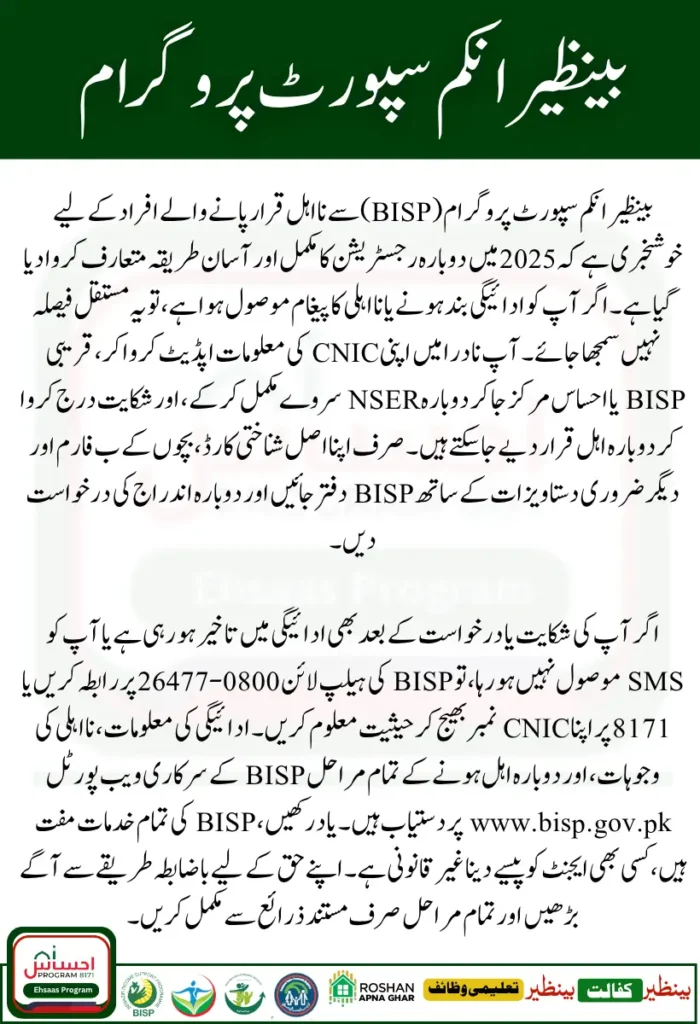
BISP 8171 Payment June 2025
Many people are removed or disqualified from the BISP beneficiary list due to updated eligibility checks, data mismatches, or verification failures. If you’ve received a disqualification message or your payments have suddenly stopped, it does not necessarily mean permanent removal. You can still appeal, update your information, or reapply.
Common reasons for BISP disqualification in 2025 include:
- Change in household income above the poverty threshold.
- Incorrect or outdated CNIC data.
- NADRA family records show incorrect household details.
- Government job listing or tax filer status.
- Receiving financial aid from another scheme.
If any of these issues do not apply to you, or if you believe you’ve been wrongly disqualified, you can file a complaint and begin the re-registration process.
Also Read It : BISP 13500 June Payment Final Phase – New Retail Payment System Launch
BISP Re-Application & Complaint Guide 2025
| Category | Details |
|---|---|
| Program Name | Benazir Income Support Programme (BISP) |
| Current Payment Cycle | Rs. 13,500 (June/March 2025 Installment) |
| Reason for Disqualification | Income above poverty line, outdated CNIC, job status, receiving other aid, data mismatch |
| Re-Application Steps | 1. Visit BISP/Ehsaas center 2. Update CNIC via NADRA 3. Complete NSER survey (if needed) 4. Submit complaint with documents 5. Wait 2–4 weeks for SMS confirmation |
| Documents Required | – CNIC (valid) – Proof of income (if applicable) – Family Registration Certificate (FRC) |
| Complaint Methods | – Call 0800-26477 (9AM–5PM) – Visit BISP office – Submit printed complaint form |
| Tracking Payment Status | – SMS CNIC to 8171 – Online: www.bisp.gov.pk |
| Eligibility Criteria (2025) | – CNIC must be valid – PMT score under threshold – No government job or federal aid – Passed NSER dynamic survey |
| SMS Instructions | Send CNIC (without dashes) to 8171 using registered mobile number |
| Key Tips for Success | – Use CNIC-linked mobile number – Avoid agents/fees – Keep NADRA info up-to-date – Visit official BISP centers only |
| Common Problems & Fixes | CNIC error → Visit NADRA No SMS → Use correct SIM No update → Call helpline Agent scam → Report to BISP |
How to Reapply for BISP After Getting Disqualified in 2025
If you were previously eligible but are no longer receiving payments, here’s how you can re-apply:
Step-by-Step Re-Registration Process
Visit Your Nearest BISP Office or Ehsaas Center
Go to your closest BISP or Ehsaas center with your original CNIC card. The staff will verify your details and provide guidance.
Update CNIC Information via NADRA
If the reason for disqualification is an invalid or unverified CNIC, you must visit NADRA first. Update your record (such as marital status, family members, and address), and ensure your CNIC is valid.
Complete New NSER Survey (If Required)
Some beneficiaries must undergo a new National Socio-Economic Registry (NSER) survey. This survey helps BISP assess your current income, household structure, and eligibility.
Submit Your Complaint or Reapplication Request
After verification, file a formal request for re-enrollment at the BISP help desk. Provide all required documents such as:
- CNIC copy
- Proof of income (if applicable)
- Family registration certificate (FRC)
5. Wait for 2–4 Weeks for Approval
Once your application is submitted, BISP will take 2–4 weeks to verify your information. If approved, you’ll receive an SMS from 8171 confirming your status and payment details.
How to File a Complaint If BISP Payment Is Delayed or Denied
Many families are struggling with late payments or incorrect status updates. You can report such problems using the following official methods:
- Filing a Complaint via BISP Helpline
- BISP has a dedicated helpline for complaints and guidance.
- BISP Helpline Number: 0800-26477
- Timings: Monday to Friday (9 AM to 5 PM)
Call the helpline to:
- Report disqualification errors
- Check complaint status
- Get guidance on updating documents
- Ask about payment delays
You must provide:
- Your CNIC number
- Name of the beneficiary
- Registered mobile number
- Nature of the complaint (disqualified, not received payment, etc.)
In-Person Complaint at BISP Office
You can also visit your nearest BISP center in person. Ensure to:
- Carry your CNIC
- Get a printed complaint form (available at the center)
- Submit it at the complaint desk
- Ask for a receipt or reference number for tracking
Read More : Benazir Kafalat July 2025 Phase 1 Payment Process – New Distribution Method for 49 Districts
Tracking BISP Rs. 13,500 Payment Status – June/March 2025 Update
Once you’ve applied or re-registered, it’s important to keep checking your payment status.
Check Status Online via CNIC
- Visit the official BISP portal: www.bisp.gov.pk
- Select “Payment Status”
- Enter your CNIC and click submit
- View payment status (Approved / Pending / Disqualified)
Check via 8171 SMS Service
- Open your SMS app
- Type your CNIC number (without dashes)
- Send it to 8171
- Wait for an SMS reply with payment details
Note: Always use the number registered with your CNIC.
BISP Contact Methods & Centres – Quick Access
Here’s a list of useful contact methods and complaint channels:
📞 BISP Helpline (Toll-Free):
0800-26477
📨 SMS Status Check:
Send CNIC to 8171
🌐 Online Portal:
🏢 In-Person Visit:
Nearest BISP or Ehsaas center
Bring original CNIC and registered mobile
Eligibility Criteria for Reapplying in 2025
To qualify again for the BISP 2025 program, you must meet these updated criteria:
- Be a Pakistani citizen with a valid CNIC
- Household income below poverty threshold (as per NSER)
- Must not be a taxpayer or government employee (Grade 16+)
- Not receiving aid from other federal aid programs
- Successfully passed NSER dynamic survey
Common Problems and Solutions in BISP Re-Registration
| Problem | Solution |
| CNIC not verified | Visit NADRA and update CNIC info |
| SMS from 8171 not received | Use the correct SIM registered under CNIC |
| No update after complaint | Call BISP helpline or revisit BISP office |
| Fraudulent agents demanding fees | Report them via the BISP website or helpline |
Important: BISP registration and re-application is always free of cost. Never pay any individual or agent for registration.
Tips for a Successful Re-Application
- Keep your CNIC updated with NADRA
- Use a mobile number registered in your name
- Save your 8171 message for proof of registration
- Don’t wait too long to re-apply after disqualification
- Visit only official centers and avoid third-party agents
Conclusion
The BISP program remains a vital support system for low-income families across Pakistan. If you’ve been disqualified or are facing delays in payment, don’t lose hope. Follow the re-application process, contact the official helpline, and stay informed through the BISP website or 8171 SMS service. Rechecking your eligibility and updating your CNIC or family information can help you regain access to financial aid. Be patient and persistent—and always avoid unofficial sources.
FAQs – Re-Applying for BISP in 2025
Can I reapply for BISP if I was disqualified in the last cycle?
Yes. If your household still meets the eligibility criteria, you can re-register at your nearest BISP or Ehsaas center.
How long does it take to get back into the BISP program after reapplying?
The verification process can take between 2 to 4 weeks. You’ll receive a message from 8171 once approved.
What documents do I need to reapply for BISP?
A valid CNIC, proof of income (if available), and other NADRA-related documents may be required.
What should I do if 8171 doesn’t respond to my SMS?
Ensure the SMS is sent from the SIM registered with your CNIC. Try again after a few hours or contact the helpline.
